Bluetooth tether iPad to iPhone in iOS 4.3 without jailbreak
Came across this undocumented feature of the new iOS 4.3 update for iPad and iPhones and seems that now you can use the new Personal Hotspot feature in iOS 4.3 for iPhone 4 [Update: turns out it works with iPhone 3G and iPhone 3GS on iOS versions less than 4.3] to tether the iPad to the iPhone via Bluetooth for Internet connectivity.
Previously the only way to achieve this is to jailbreak the iPad and purchase an app on Cydia called iTether.
I assume that Apple enabled Bluetooth tethering on the iPad as it is in effect no different to the Wifi tethering offered by the new Personal Hotspot feature in iOS 4.3 (assuming the carrier allows it and additional charges may apply).
Here in Australia, I'm with the carrier Optus which allows tethering of my included 2Gb per month data at no additional cost which is a bonus and I don't ever come close to using up my included data. Even though I have a Wifi + 3G iPad (1st Gen), I hardly use the 3G function and only use prepaid data for when I really need it, so this new feature is a real bonus as the price is right! Free! ;)
Steps to setup iPad to iPhone bluetooth tethering are:
1) On iPhone 4: Turn on Personal Hotspot (Settings -> Personal Hotspot -> On)
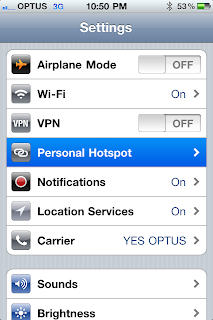
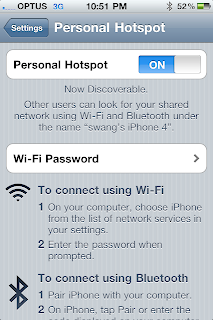
2) On iPad: Go to Bluetooth Settings (Settings-> General -> Bluetooth)
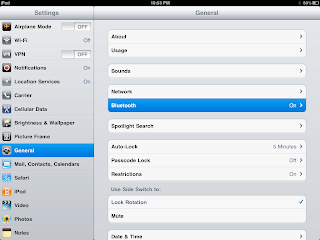
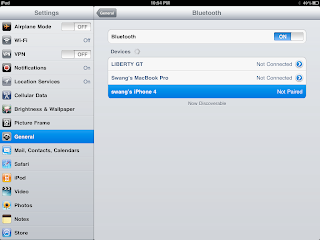
3) On iPad: Select iPhone to pair with, and confirm pairing on both iPad and iPhone
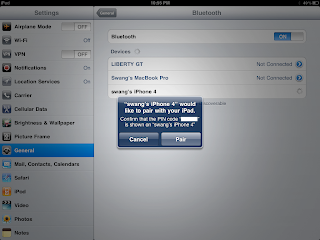
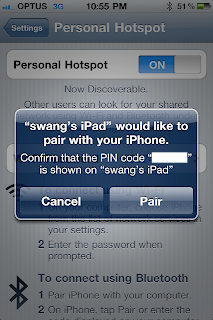
4) Enjoy Bluetooth tethering! :)
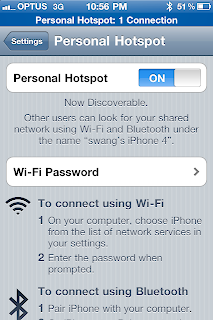


Notice the new tethering icon next to the iPad label at the top left of the iPad screen...

Note: to disable just turn off Personal Hotspot on iPhone 4, and to re-enable turn on Personal Hotspot on iphone 4 and manually pair via Bluetooth on iPad (Settings -> General -> Bluetooth -> <select iPhone name>)
Why Bluetooth tethering over Wifi tethering? Better battery life and iPhone doesn't heat up so much (Apple was apt in naming it Personal *hot*spot :P). Down side is that it does not connect automagically from iPad to iPhone when you turn on Personal Hotspot as is the case if you configured Wifi tethering, but not a big trade off for longer battery life...
So if you're in the market for a new iPad 2 and already have an iPhone 4, then unless you really need the GPS, I reckon go for the Wifi only version and save some money to put towards future Apple purchases...;)
Disclaimer: seeing the iPad 2 is not yet released at the time of writing this post, I'm only assuming that this will work on the iPad 2, so don't just take my word for it. If anyone has one and can confirm that this will work, let me know... (Or if someone wants to buy me one to try, I'll report the findings in return... :P)
Update: Turns out you don't need an iPhone 4 for this to work... I tested it on my old iPhone 3G (which you can't load iOS 4.3 on), and if you turn on Internet Tethering (prior to iOS 4.3) instead of Personal Hotspot in iOS 4.3, and pair the iPad and iPhone 3G, bluetooth tethering will also work, so seems like only the iPad needs to have iOS 4.3. I'm assuming that the iPhone 3GS will also work in a similar way...
Update 2: If you get this to work can you please post in the comments below what version of iPhone and what iOS version you are running? Would be good to know so that others can verify if their current hardware/firmware works using this Bluetooth tethering method. Thanks in advance! :)
Update 3: Some people have issues pairing the iPad to the iPhone, especially iPhone 3G on 4.2.1, so if it doesn't work at first, just keep trying. I did some testing on my old iPhone 3G on 4.2.1 and iPad (1st Gen Wifi and 3G) and initially got the error that the iPad is not supported on the iPhone and the iPad keeps asking if the iPhone is on and close by. After a few attempts it finally worked. Also make sure that you enable tethering first (as per the steps above) before attempting to pair, otherwise it just won't work regardless of number of tries. Hope that helps out some people with similar issues.
Update 4: Tested it out with iOS5 on both iPhone and iPad and this still works. Different combinations of iOS between iPhone and iPad also continue to work so if it doesn't work, do continue to post your experiences in the comments and I'll try and help out with options where possible.



96 Comments:
Thank you.
Will try this with my iPad (1st generation) and iPhone 3G tonight.
Tried it a couple weeks ago with my iPhone 3G, signed up with AT&T for the $45/month plan, but WiFi iPad running iOS 4.2 doesn't allow tethering.
So it sounds like the showstopper is iOS 4.2 on the WiFi iPad, have to upgrade to iOS 4.3.
I am having some issues with it using my WinMo 6.5 phone (Tmo Dash 3G). I have not tested this against an iPhone. The connection cuts after 30 seconds but for those 30 seconds I do have internet connectivity! Has anyone else experienced this disconnect? Has anyone tried this on an iPhone or non-iPhone cell phone? Yes tethering is enabled by my carrier as the tether works fine to my laptop over Bluetooth PAN. Any advice?
HTC Touch Cruise upgraded to Windows Mobile 6.1: same problem like Ignaurus13.
The connection drop after ~30 seconds, during this short time tethering is working.
Luigi
Your instructions work a treat.
Thanks so much for the heads up. I will be using this when those times are needed :-)
is this for free? meaning that your carrier doesn't know and dont charge extra. Cause in the US its an extra fee
This solution does not get around your carrier's requirements to charge you for tethering if they so choose to not offer that for free.
I am starting to think that Apple may have configured iPads/iPods to prevent Bluetooth tethering between non-iPhones and iPads. Something is making my Bluetooth tether fail after I connect to a WinMo cell phone.
The ios4.3 Bluetooth tether is Bluetooth PAN , not DUN, correct?
I can't get my iphone 3gs ios 4.1to pair with my ipad2? Do i need both to be at 4.3.
@Ignaurus13 I don't have a WinMo 6.5 device to test it with and all I've tested it with is an iPhone 4 running iOS 4.3 and an iPhone 3G running iOS 4.2.1. I do believe that the Bluetooth tether is via BT PAN as with DUN you have to put in more details like number to dial etc.
@Kerrilee No worries... always happy to help... :) What version of iPad/iPhone and respective iOS firmware are you running just out of interest?
@Rance You need to turn on Internet Tethering (if it is enabled with your carrier) first before attempting to pair I think. Also I haven't tested it on an iPhone running iOS 4.1 so unsure if that is the issue. If there is no reason not to update to iOS 4.3, do so and retry and see if that works! And seeing it's an iPad2 it should already be on iOS 4.3. Let me know if you get it to work as I haven't had anyone confirm that this works with iPad2 (and I don't think there is any reason why it shouldn't).
It works but I had to update the iphone 3gs to iOS 4.3. Both the Ipad 2 and the 3gs needed to be at iOS 4.3 in order for the two to pair. I am in Canada with Rogers and they allow the tethering.
Just updated my iPad to latest version but left my 3GS on 3.1.3 and switched on Internet tethering and it worked. iPhone had previously paired with laptop so I knew I could tether but before iPad update the iPad wouldn't recognise my iPhone but now it does. Thanks so much for this info.
Just to add to posting trust I have just left. My iPad is iPad 1 and I am in the UK.
Just updated my iphone4 and ipad (not Ipad2) with the 4.3 software updated.
The tethering seems to work fine. For some reason the wifi didnt work well (when my iphone using 3G for data connection), but the blue tooth connection works well....so i dont think i need to get 3G enabled ipad2. That saves the cost of a sim card...
I have the 3GS Iphone and the First Gen IPAD (WIFI only) and it wotrks just fine.
Weird thing was the two devices would not bluetooth pair even after updating both devices with 4.3.
So, I took the case off my iphone and they paired right away. I was able to put the case back on after pairing and it still works and stays connected. Thanks for this post.
Just discovered this, too. Then found your tweet. IPhone 3GS and iPad 1G wifi. Both running 4.3. Pairing was a bit iffy at first but now all good. I was waiting for this for ages and it was the only reason for carrying another *coug* HTC phone in the absence of an iPhone 4.
Awesome.
Works with my iPad 2 (iOS 4.3 preloaded), tethering to my 3GS (iOS 4.2.1).
Follow the same instructions here minus turning on the hotspot on the 3GS (because there is no option). After you pair with the iPad 2, the 3GS shows Internet Tethering mode and I can access the Internet on my iPad 2. Hooray!
Works on T-Mobile Sony Ericsson Equinox. Actually using it with Mobilciity here in Canada.
Works a treat with iPhone 3GS and iPad1, both with 4.3. Thanks for the info!
TQ for sharing. It works.
iPhone 4 with iOS 4.3.1 and iPad 2 with the latest iOS - Perfect bluetooth tethering... Don't spend your money on unnecessary 3G hardware if you already own iPhone 4.
Works like a charm on my iPad 2 using my iPhone 3GS. Thanks for the post www.pduvnjak.com
iPad2 with iOS 4.3.1 works fine together with iPhone 3GS with iOS 4.3.1
Works great with iPad 1 OS 4.3 and iPhone 3GS running OS 4.1.
Well... not exactly an iPhone... But iPad 1 with 4.3.1 happily tethers with Nokia 6300 dumbphone. Very happy about it :-)
great to hear this. I have seen in comments you can do this with other phones that allow tethering internet. I will buy an ipad wifi if i can tether it to my nokia 6303. tethering my netbook to 6303 works fine. can anyone confirm this with 6303 or other phones. thanks.
I am typing this comment on my iPad 2 tethered via Bluetooth to my Sprint Touch Pro 2 running Windows mobile 6.5. There are some steps needed to make the TP2 stick with the Sprint connection, these can be found on xda-developers. But I can verify that BT tether works. great blog!
works like charm with nokia 6303 yet i couldnt get it to work with nokia e71. any ideas?
The wifi worked great using iPhone 4 (the hotspot), iPad, iPod Touch 4G, my daughters HTC Wildfire and all the laptops in the house.
Works perfectly on my iPad (1st generation) and iPhone 3GS on the 02 network in Ireland. Thanks for posting!
Works via Bluetooth on iPhone 3GS on 4.0 and iPad (1st Gen)on 4.3 on T-Mobile USA. Thanks for posting!
Yep working for me. iPhone 3GS, iPad 2 on Vodafone here in Sydney, Australia.
Yep worked for me 3GS iPhone with the first gen iPad
it is working for me!
i am on a telstra roaming data plan, lying in a hospital bed in paris.
i have successfully used the personal hotspot on my iphone 3g with the latest update, with an ipad2.
works perfectly via bluetooth.
Great post, thanks.
It worked fine with me, using iPhone 3gs, software 3.1.3, and using iPad2..
Weird thing as "John" said above, I had problem pairing at the start, I also tried several times and removed cover.
It worked fine later even if the cover is on!!
But most important that it now works perfectly.
Thanks, it's working for me as well. I paired an iphone 3G with OS4.2 and an iPad2.
Thanks a lot, works for me. IPad 1 IOS 4.3.2 with IPhone 3G IOS 3.1.2
Virgin iPhone 4 and virgin iPad 2 works fine! (Rogers data plan, Canada)
Thanks!
Doesn't work, ipad1, iOS 4.3.2 and 4.3.3 with nokia 5800 XM. It's not the phone as that tethers great to y Samsung NC10 netbook. It sees the ipad as a headset for some reason.
Works with iPhone 3G running 3.0.1 and iPad2 running 4.3.2. Thanks!
Works with a Nokia 2700 classic and ipad2 on 4.3.3 Thanks!.
Tested with an iPhone 3GS on v4.3.3 and iPad 1 on v4.3.3 and works fine.
Tested with an iPhone 4 on 4.3.1 and iPad 2 on 4.3.2 and it works both my wifi and bluetooth.
Next issue is to get keynote remote on iPhone to connect to keynote on iPad2 :)
No joy for me on ipad2 with 4.3.3 and iphone4 with 4.3.3. Any thoughts?
@Roland: more info please? What doesn't work? Eg does it not pair? What step as part of the above mentioned process does it fail? Or does it connect, but no Internet? Also if you have used wifi tethering before to tether iPad 2 to iPhone 4, best to forget the iPhone 4's wifi Hotspot in the iPad 2's wifi settings, then try again to see if it works.
Let me know... Swang.
hello, i can't for life of me get this to work, yet i see others seem to be able to. i have a iphone 3g 4.2.1 and a brand new ipad2 with 4.3.
when trying to discouver each other, i keep getting an error message saying ipad is not supported on my iphone and my ipad keeps asking if the iphone is on and close by. any help? thx in advance, -bodhi-
It is the same here: 3G 4.2.1 and brand new iPad2 with 4.3. It does not work. iPhone says the iPad is not supported and iPad asks if iPhone is on.
For those that have issues pairing the iPad to the iPhone, even though others on identical hardware and iOS versions have had success, all I can suggest is to reboot both devices. (turn off then back on, or hold the sleep and home buttons down beyond the 'slide to power off' prompt until you see the Apple logo).
Sometimes the Bluetooth functionality on the devices goes into a strange state where it won't pair with devices, and a reboot usually will help to resolve.
If this does resolve some of the issues that people are having, let me know and I can update the post with this tip.
Thanks, Swang
I tried rebooting before my first posting: It helped insofar as iPhone showed iPad and iPad showed iPhone which was not the case at the beginning. But the message on the iPhone (3G 4.2.1) was "iPad is not supported" and iPad2 (4.3) asked if the iPhone is on as I mentioned earlier. Thanks for any help. Winnie
@bodhi and @Winnie: might be an obvious question but I assume that you both have tethering plans for your iPhone, and can turn on 'Internet Tethering' on the iPhone 3GS on 4.2.1?
Otherwise it will not pair, and this will not work. This still requires your iPhone to have tethering enabled by your carrier, as this is using a non-jailbreak method for tethering.
Anyways, I'll see if I can do some testing by borrowing some hardware and seeing if I can replicate the issue as both of you have identical hardware, iOS version and similar results in that it does not work.
Only other thing I can suggest is to upgrade to 4.3.3 on the iPad 2 and see if that makes a difference, or even upgrade the iPhone to the latest firmware (assuming there is no compelling reason to stay on 4.2.1).
Swang.
@Swang: My iPhone is 3G not 3GS, that seems to make the difference... As far as I see 4.2.1 is the latest firmware there, and my iPad says it has the latest version as well. And yes: I can enable tethering and tested it some time ago. I managed to use internet on my iMac by using a connection privided by my iPhone. But this iPhone 3G will not pair with the iPad 2. Thanks for your help. Winnie
@Winnie and @bodhi: I did some testing with my old iPhone 3G on 4.2.1 and iPad (1st Gen WiFi and 3G) on 4.3.3 and actually got exactly what you guys described. However I kept trying to pair from the iPad to the iPhone and after a few failed attempts it paired!!! And tethering worked from that point.
Suggest just keep trying and maybe even try pairing in the opposite direction in between tries as it seems to require quite a number of goes to make it work...
So much for Apple's mantra of 'It just works...' :)
Let me know if you end up with success after persisting with the pairing attempts...
Swang
lSwang: Thanks for your suggestions. I succeeded in getting iPad 2 and iPhone 3G to show identical paring codenumbers. But they did not pair. After rebooting and trying again it worked! I paired iPad to iPhone. After turning bluetooth off and on again the devices did not connect automatically, but one click on "Not connected" of iPhone entry on the iPad connected both again. So thanks again for your help, it works, but one has to try severl times. Winnie
@Swang: And it seems that thethering must have be enabled before pairing. Winnie
@Winnie: No worries! It was my pleasure and glad it ended working for you. Thanks for sharing your experiences so that it may help others...
Swang
Hey dude, love the wallper you had on your phone from the screenshots. The bigger girl feeding the baby. Can you post it here?
[b] it works but can u check for me if my carriers singtel in Singapore will charge more?
Am not able to do with iPad 1 and nokia 6700. Bluetooth connects fine but no Internet - no double circles at top. Internet fine when I connect the same to my MacBook. Any suggestions please? Thanks
@lynn: not sure why it doesn't work, some users have reported that they had success with their Nokia phone, but none with your exact phone.
What version of iOS are you running on the iPad 1? Make sure it is 4.3 or above, but seeing it would pair suggests that you are already on 4.3 or above.
Double circles only appear if tethered to an iPhone I think, but can't confirm as I have only tethered to different iPhones.
And the fact that you can tether using your Nokia to your MacBook suggests that you have tethering enabled and working so that wouldn't be the issue.
If you post more info, I'll see if I can help you out more, or maybe someone elsemwill chime in with suggestions/solutions...
Swang
iPad 2, 4.3.3
iPhone 3G, 3.1.2, jailbroken, unlocked, profile
monsieurcampeur
Yep iPad is running 4.3.3. Yep phone connects to Mac book fine. Weird as Bluetooth connects ok but then get an error in safari. Any ideas? Thanks.
Does not work with my Ipad2 4.3.3 and my iPhone 3GS 4.3.3. Does not pair, does not even find.
Thanks this worked great with iPhone 3GS running iOS 4.2.1 and ipad2 running iOS 4.3.1
Continued from last post I'm on Rogers network in Canada
Does work with my Ipad2 4.3.3 and my iPhone 3GS 4.3.3. but needed to reset the network on iPhone before pairing worked.
@RickOzone : thanks for the tip, by resetting the network I assume you mean going through Settings -> General -> Reset -> Reset Network Settings? Let me know so that I can update the post as a tip for others having difficulties pairing.
Thanks in advance,
Swang
I cant connect my ipad2 and my 3GS iphone 4.3.3.
Ipad cannot see iphone and when sometimes sees iphone says it is not supported...can you please help me?
@Elisa: some had the same issues (on my testing with iPhone 3G on 4.2.1 and iPad on 4.3.3 also had the same issue), and restarting devices and retrying a few times might help and they have had success.
Also some have reported that Resetting Network Settings on iPhone may also help with the pairing (Settings -> General -> Reset -> Reset Network Settings). Note that this will lose your Wifi settings and other network setting, but you just have to re-enter it after...
Hope you have success like the others after retrying...
Cheers,
Swang
Hi, this is great info thank you.
You mention GPS - will tethering not facilitate this? I'm wanting to use the iPad 2 for GPS based games etc. I have a 3GS iPhone which has GPS. I'd love to hear your thoughts.
To the previous commenter with the query about GPS: GPS co-ordinates does not get passed over as part of Bluetooth tethering, this is only facilitated via Wifi tethering via iPhone 4's Personal Hotspot feature.
I've tested both using Wifi, and also using Bluetooth tethering, and only Wifi tethering passes on the GPS location. (Tested using the standard Maps app, and being driven around in a car.)
Hope that helps!
Cheers,
Swang.
Thanks for setting me straight on GPS. Helps heaps and I've avoided making near a fatal mistake (until I'd have upgraded to iPhone 4 at any rate :)
Instant success with iPhone 4 and iPad2, both running 4.3.3
This is what I like about iphones, you can always download the applications that you need. It's even cool that the latest model will be introduced this year.
hi,
just tried this using my iphone 4.3 and fresh outta the box ipad 2. works perfectly thanks for the instructions :)
I was able to Bluetooth Hotspot in the store, so I bought an iPad. When I got home, it worked once and then the iPhone wasn’t able to see the iPad.
Worked in Store with:
--- iPhone 3GS iOS 4.3.4 (8K2)
--- iPhone carrier: Telstra
--- iPad 2 iOS (unknown)
Worked in Store with:
--- iPhone 3GS iOS 4.3.4 (8K2)
--- iPhone carrier: Telstra
--- iPad 2 iOS (unknown – whatever was shipped with the iPad 2)
Worked in Store with:
--- iPhone 3GS iOS 4.3.4 (8K2)
--- iPhone carrier: Telstra
--- iPad 2 iOS (current/updated Thu 21st July)
Steps
1) I start with Bluetooth, Wifi and Hotspot switched off for all devices.
2) Switch on iPhone Hotspot, which asks if I want to connect via Bluetooth or USB. Select Bluetooth
3) Check iPhone Bluetooth is automatically switched on.
4) Switch on iPad Bluetooth
Outcome:
1) iPad can see iPhone.
2) iPhone cannot see iPad. If I leave them searching a while, the iPhone can see the iPad for a split second, then it's gone. I've left them searching for several minutes, with no luck.
I’ve tried a hard reset on both iPhone and iPad (holding down the power off and home button until the device reboots to the Apple logo).
I’ve also tried resetting the carrier settings (Settings -> General -> Reset -> Reset Network Settings) on the iPhone.
My iPhone is unlocked but I’ve never jailbroken it.
So it’s very frustrating. I tested the compatibility in-store, and then the devices act differently when I get home.
I’ve searched online and so far this post has been the most informative. Thanks for all your suggestions thus far.
Andy
@Andy: from your information, you don't need the iPhone to see the iPad initially before you pair. The pairing is initiated from the iPad, where you need to confirm the pairing code on both devices after that.
All I can suggest is that you re-read the post and follow it exactly as a starting point and perhaps retry a few times as some have had issues pairing initially, but after retrying they had success. Also read through the comments as others may have posted information that might be helpful too.
Good luck and post your results if you are successful eventually.
Swang
Hi Swang,
Thanks for your quick response. It's now working again!
1) I switched on hotspot on the iPhone 3GS. It asked me how I wanted to connected and I chose Bluetooth
2)Switched on Bluetooth on the iPad
3) Once again, the iPad could see the iPhone, but not vice versa.
4) This time, instead of trying to connect to the iPhone, I touched the blue right arrow on the iPad next to my iPhone name. This gave me the option of 'Forgetting my iPhone' device. I selected to forget.
5) turn wifi off and on the iPad. I now found my phone again and they connected!!!
Thanks again for your help and starting this post.
cheers
Andy
Hi @Andy,
No worries and it was my pleasure to help you out. Glad it worked out for you, I forgot to check about the pairing as I just assumed that resetting the network settings would forget the pairing but obviously it didn't.
I had a similar issue when I forgot the pairing from the iPhone end once, and had a similar issue and likewise forgetting the device from the iPad side and re-pairing fixed the issue.
Take it easy and enjoy your new iPad2... :)
Swang
I GOT THIS WORKING!!
Using bluetooth and the following:
Ipad 1st Gen, Wifi+3g
Palm Pixi
FreeTether
Took me 3 days, but I got it. Don't give up hope, it is possible!!
iPad 2 version 4.3. iPhone 3GS version 4.01 Internet tethering working Canada
Hi!
Works fine for me.
Devices: iPad iOS 4.3.5 and iPhone 4 iOS 4.3.3
Had initially problems(phone not recognized and got an not compatible message)
My solution:
1. Turn iPhone and iPad completely off and on again. Delete any old/existing iPhone/iPad bluetooth entries on the devices.
2. turn on bluetooth on both devices (in my case nothing was found) - stay in the bluetooth search menu on the iPad
3. turn on Thethering on the iPhone - now the iPad found the iPhone. go back on the iPhone to the bluetooth menu and then press bind. wait until the binding screen apprears on both devices and then confirm the binding. Initiating allmost all from the iPhone side proved the trick for me.
cheers(from Austria) and thanks for all the comments. It took a while to read it, but was sure worth it.
Hi
Thanks for this article - very helpful. I found this worked for me on iPhone 3GS running 4.3.5 and Ipad 2 running 4.3.5. Initially didn't work - Ipad said not connected to the internet even though i had the hotspot symbol in the top left corner. Told it to forget the pairing (but left personal hotspot and bluetooth on, rebooted and hey presto, worked like a charm.
Thanks
Kev
Initially my new ipad2 wasn't pairing up with Iphone 3g 4.2.1 but after reading couple of feedbacks i tried again and it worked. Thanks a lot to people worked on it and posted solution here.
Great job guys..
panks..
Hi. Was able to pair my iPhone 3G 4.2.1 and iPad2 4.3.1. Will upgrading the OS on the iPad2 affect tethering?
Aela
Hi Aela,
Should be fine to upgrade the iPad2 to the latest official iOS version which is currently 4.3.5, and it will continue to work.
When iO5S is released officially in about a week, I'll test it out to confirm and will post an update to confirm if it still works with iOS5.
Cheers,
Swang
David with the palm pixi...what did you do? Why did it take 3 days? Can you outline the steps, or shed light on how to make it work? I'm trying to do this with a palm Treo 700, using DUN, dial-up, phone as modem. It works well with my macbook pro, over bluetooth.
When i try with my ipad 1, i can pair as a headset (vs hotsync set-up, the other option) only. The phone pairs, but the ipad shows my phone, then says it doesn't recognize my treo as a supported device. How do i get the ipad to 'dial up' my treo? The mbp runs a script, telling the treo to dial #777. All help appreciated!
IPhone 4 and iPad (1) - both iOS 5.0.01 - it works very fine.
i needed it for Keynote and Keynote-Remote, cause tethering only with Bluetooth doesn't work. With the Hotspot: No Problem!
Thanks! From good Old Germany.
Worked on my first attempt with iPhone 3G and ipad2. I live in a very rural area where my phone itself only works in a couple of 'sweet ' spots and now the Internet on my phone works even though I can't call on the phone itself. Thank you SO MUCH!!!!!!
my ipod touch 4G (4.3.3) works perfectly with my Sony Ericsson Z710i (made in 2006!) BUT doesnt work with Nokia 5800. Nokia 5800 recognize ipod touch as a headset...
My 3gs doesnt show the personal hotspot option anymore and I used to have it. I have 5.0.1, and neither my iphone and ipad2 dont discover each other on bluetooth :(
If you can't find the Personal Hotspot option, try Settings -> General -> Network -> Personal Hotspot instead to see if it is there, when you turn it on there, it should show up on the main settings screen.
Then you should be able to attempt to discover the devices through the bluetooth options.
Hope that helps!
No it doesnt show anymore it says to call to setup so Im guessing they want to charge
Currently trying iPhone 3GS and iPad2. iPhone 3GS OS version 5.0.1. iPad 2 OS version 5.0.1.
Carrier is Rogers in Canada. Rogers insists that they make no attempts to block tethering of any kind.
I'm able to follow all instructions and the iPhone does say "Personal Hotspot: 1 Connection" at the top when I'm done. BUT... The iPad won't actually browse the internet through Safari or get e-mail or anything else from what I can tell.
Not sure why. Any assistance would be appreciated. I'll check back and repost if I figure anything out.
Update to my previous comment.
TL/DR. The instructions are fine. The problem was with my carrier.
I contact Rogers technical support. The problem is actually with their support of tethering. They say they only allow tethering on plans of 1GB and up. I have a 500MB plan.
But, the technical support person put me on hold and talked to customer service. Then they came back and told me they'd "added the sock" to my existing plan.
So essentially they activated tethering on a 500MB plan despite the stated policy which I did subsequently find on Roger's Red Board site.
I technically got it working for the Nokia 6700 classic (to my iPad2), but it seems painfully slow. What I did was:
1. Menu -> settings -> Connectivity -> Packet data -> Packet data conn. -> Always online
Not sure if this was needed, but it gives me the E or G icon at the top so I know I'm connected to EGPRS or GPRS
2. Menu -> settings -> Connectivity -> Bluetooth -> On
3. Then, on my iPad2 -> Settings -> General -> Bluetooth -> selected my phone from the list.
4. Answered Yes on my phone asking if it is ok for my iPad to connect
5. Accessed a webpage in safari on my iPad
Hello! I like your post plz keep posting like this post...If you are looking a Labours in Near you plz visit us "The Workar"
Labours in Delhi
Hello! I like your post plz keep posting like this post...If you are looking a Near you plz visit us "The Workar" painter in Delhi
Post a Comment
<< Home